How To Get The Most Out Of Your Case Management System
Introduction
Managing a large number of client cases is a daunting task. If you’re like many agency owners, you might have a team of four or five employees who are tasked with managing the work of a dozen or so clients. And if you have a team of 20+ people, then you have a lot of cases to manage. As you know, the more you add to the list, the harder it is to stay organized and manage all of them well. In this post, we’ll show you how you can use a case management system to help you manage your clients’ cases better, thus improving their experience of dealing with your agency.
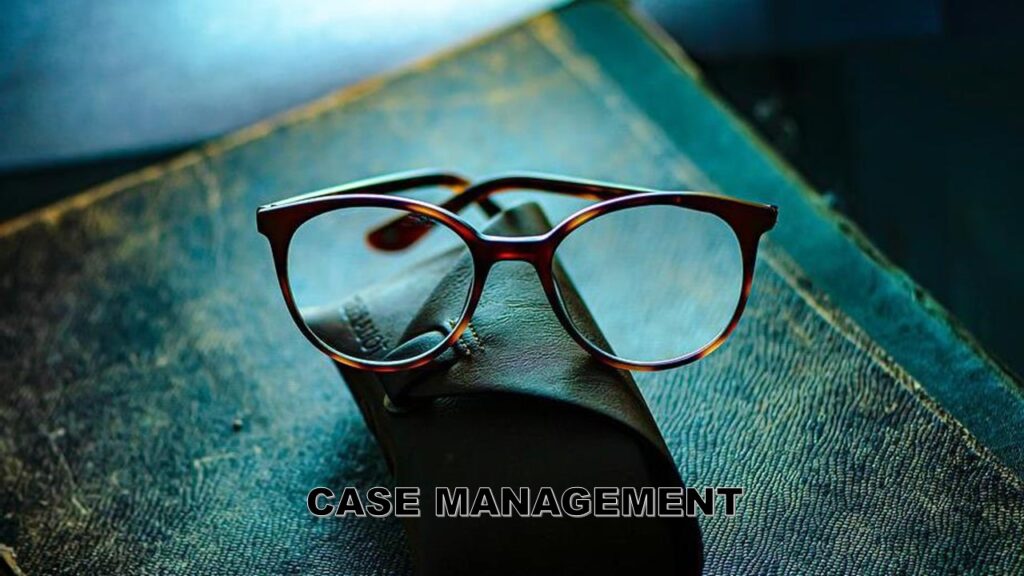
What is a Case Management System?
A case management system is a software program that helps a case manager handle the daily tasks and responsibilities of the case.
Case managers are often responsible for handling several cases at a time. They must be able to keep track of the progress of each case, as well as stay up to date with the current status of the case.
A case management system can help a case manager manage and organize the work of the case. It can also help the case manager assign tasks and monitor the progress of the case.
Case management systems are essential to any organization. A good case management system will help a case manager manage all of the details of the case. It will also help the case manager stay organized and keep track of the progress of the case.
How to Choose a Case Management System
Case management systems are a must-have for any business, but you need to know what to look for when choosing one. There are a lot of case management systems out there, but which one is right for your company?
Case management software can be a lifesaver for any business. The process of keeping track of clients and their information is tedious, but using case management software makes it a whole lot easier. You can also use the software to manage cases and clients, and you can even automate many of the processes involved.
The good thing about case management software is that it’s easy to set up. You just have to find the right system, and then you’re ready to start using it. There are a lot of different case management systems out there, but they all have their own unique features. Some are more basic, while others are more complex.
The first thing you’ll want to do is determine what you want your case management system to do for you. What are you hoping to get out of it? Do you want to track your clients? Do you want to track your own work? Is your focus on helping your clients or is it your own business?
You also need to consider how much you want to spend. Do you want to pay a small monthly fee, or do you want to spend thousands of dollars on a high-end system? The features that you want in your case management system will depend on how much you want to spend. You may find that a simple, basic case management system is enough for you, but if you’re looking for something with a lot of features, you may need to spend more.
The next thing you’ll need to look at is the system’s functionality. How much do you want the case management system to do for you? Do you want to be able to access your files from anywhere, or do you just want to have the ability to store information locally? Some systems allow you to upload information directly into them, while others require you to use a web browser.
Another thing you’ll want to consider is the system’s security. Do you want to have full control over your data? If you’re storing client information, you’ll want to make sure that it’s secure. You don’t want to lose your data to a hacker. You’ll also want to be sure that the system has a good password policy. You should also check to see if there are any extra fees involved. Some companies charge extra for things like email, file storage, and more.
If you’re looking for a case management system that’s easy to use, then you may want to choose a system that comes with a web interface. You can access your information from anywhere, and you won’t have to worry about uploading files. You’ll also be able to access your information from your phone, tablet, or laptop.
If you’re looking for a more complex system, you may want to look at one that allows you to upload files directly into it. If you do this, you’ll have the ability to access your files from anywhere, and you won’t have to worry about your data being stolen. The downside is that it may be harder to access your information from your mobile devices.
The last thing you’ll want to consider is the system’s ease of use. Do you want to have to learn a lot of new software or do you just want to be able to click a few buttons? Some systems are more user-friendly than others. Some will even allow you to drag and drop files directly into them.
There are a lot of different case management systems out there, but you’ll have to decide which one is right for your company. You’ll also need to determine what you want out of it, how much you want to spend, and what features you want. Once you’ve made your decision, you’re ready to start using your case management system!
What Are Case Management System Features?
Case management systems are designed to help lawyers manage cases. Most of these systems can be used by any type of lawyer, regardless of what area of law they practice. The software is usually designed to help you organize your time, keep track of deadlines, manage client files, and create reports.
When choosing a case management system, there are three main features you should look for in a case management system. These are the features that will help you manage your work, as well as keep your clients happy.
Features of Case Management System
Time Management
The first thing you should look for in a case management system is how well it can help you manage your time. This is important because it is the foundation of a successful law practice. If you don’t have a good time management system, you may find yourself working too many hours to meet your client’s deadlines.
Client Satisfaction
The second feature you should look for in a case management system is how well it helps you keep your clients happy. Most lawyers have clients who are happy with the services they receive, and unhappy clients can be very difficult to deal with. A good case management system can help you manage these clients and keep them happy.
Reporting
The third feature you should look for in a case management system is how well it helps you create reports. Many lawyers spend their time creating reports on their own, but this can be a tedious task. A good case management system will allow you to create reports easily and quickly.
In addition to the features listed above, you may also want to consider the following:
System Requirements
How easy is it to install? How easy is it to use? How much does it cost? All of these questions should be addressed when choosing a case management system.
Functionality
How many types of reports can you create? How many different documents can you create? Is there any way to customize the reports?
Integration
Is the case management system compatible with your practice management software? Do you need to purchase additional software to work with your case management system?
What Are The Benefits Of Case Management System?
A case management system is an organized way of managing all of your cases. It allows you to organize and manage all of your cases, and it allows you to keep track of all of your clients and their needs.
Case management systems are used in a variety of industries, including law firms, hospitals, and insurance companies. These systems help lawyers and doctors to manage their cases and clients efficiently. They also allow them to keep track of what’s going on with each client.
Case management systems are beneficial for a number of reasons. First, they make managing your cases much easier. They make it easy for you to find all of the information that you need about your clients and their cases. They also make it easy for you to organize your files and your case information.
Case management systems can also help you save time and money. For example, you’ll be able to keep track of all of your clients and their cases. This will help you to stay organized and efficient, which will help you to save time. It will also help you to save money because you won’t have to spend time and energy on filing and organizing your paperwork.
Case management systems can also help you to keep track of your clients and their cases. You can keep track of all of your clients and their cases in one place. This will help you to save time and energy, because you’ll be able to stay organized and efficient. It will also help you to save money because you won’t have to spend time and energy on filing and organizing your paperwork.
How Much Does Case Management System Cost?
Case management systems are not cheap, but they are also not expensive. The costs of a case management system are based on the features you want, how much you want to spend, and what you want to use it for.
The first question you need to ask yourself is, “Do I have a case management system that meets my needs?”
You might be surprised by how many people don’t realize that they do have a case management system already. It’s called your computer and it’s already set up to help you manage cases. You just have to figure out how to get it to work for you.
If you don’t have a case management system, you should know that there are a lot of different options available. There are free options and there are fee-based options. Most of the time, the free options are adequate, but you may want to consider upgrading to one of the fee-based options if you think your needs will grow.
The next thing you’ll want to do is decide what features you need in your case management system. Are you looking for a system that will help you create cases? Or do you just need a system that will help you manage your cases?
You’ll also want to decide what you want to use it for. Do you just want to manage cases? Or do you want to create cases?
Finally, you’ll want to look at what the cost will be. If you don’t have any idea what the cost is going to be, you can find out by contacting your local case management company. They can tell you how much they charge and what the costs are.
The Different Types Of Case Management System
Case management systems are used by attorneys to help manage their cases.
There are many different types of case management systems that can be used. Some of these include a desktop system, a web-based system, or a cloud-based system.
A desktop system is similar to the way you might use a computer at your office. You access it through a monitor and keyboard. Your client files, which contain documents and records about the case, are stored on the hard drive.
A web-based system is like a website. You access it through a web browser. Your client files are stored on the server. The server stores the client files and allows you to access them from anywhere in the world.
Cloud-based systems are also like a website. They are accessed through a web browser. Cloud-based systems store your client files in the cloud. The cloud is a large network of servers that are connected together.
The main difference between the three types of case management systems is how they are set up. Some are desktop systems, while others are web-based. A desktop system is usually more expensive, but it is easier to use. Web-based systems are less expensive, but it takes some work to learn how to use them. Cloud-based systems are the most expensive, but they are also the easiest to use.
If you are an attorney who wants to create a case management system, you should decide which type you want to use. You may want to use a desktop system if you are looking for a more traditional, easy-to-use system. If you want to use a web-based system, you can create your own web site and store your client files on the server. If you want to use a cloud-based system, you can use a cloud service, such as Dropbox.
How a Case Management System Can Help Your Clients
Case management systems are tools that can help you manage your client’s cases. They keep track of what each case is doing, so you know where it is at all times.
There are many reasons why a case management system can help you. For example, if you have a large amount of clients, you may need to be able to see how they are doing, at all times. This way, you can contact them more often, if necessary.
You can also use a case management system to help you plan ahead for your clients. You can make sure that you are ready for when they call, when you need to talk to them, and so on.
If you have a lot of clients, you may want to be able to send out messages to everyone, at once. This will allow you to contact them all at the same time, and they can get back to you at the same time.
You can also use case management systems to help you keep track of your clients’ cases. You can see what stage each case is in, and what the next steps are. You can also make sure that you are following up with each client, as necessary.
Case management systems are also useful for you, the case manager. They will help you keep track of all your clients, at all times. You can see which clients are in the middle of a case, and which ones are finished.
Case management systems are also useful for your clients. They will let you know when you have to do something for them. For example, if you have to send a letter to them, or make an appointment, you can do so, without having to call them.
Case management systems are also useful for you, the case manager. You can also use them to make sure that you are keeping track of all your clients, at all times. This will help you to make sure that you are doing everything that you need to do, for them.
How a Case Management System Can Help You
Case management is a system that helps manage a client’s cases by organizing them into categories. This type of system can help your clients organize their information so they can find it easier. It also helps your clients keep track of what they need to do and when they need to do it.
Case management systems are designed to help your clients manage their cases better. The best ones will have an easy-to-use interface and will make it easy for you to find all of the information you need. They also have built-in reminders, time management features, and other helpful tools.
Case management systems can be used to manage a variety of different types of cases. You can use them to organize the following types of cases:
- Health care
- Legal
- Insurance
- Government
- Nonprofit
- Real estate
- Small business
- Technology
Case management systems can help you manage these types of cases because they give you access to all of the information you need to complete each case.
If you’re thinking about using a case management system, you need to know what you want your clients to be able to do with it. Some systems have built-in templates for different types of cases. You may also be able to customize the system to meet your needs.
Your clients may also have their own case management systems. If they do, you’ll need to make sure that you can integrate their systems with yours so you can share information.
What Information To Keep In Case Management System?
Case management systems are a great way to help your clients. They can also help you.
Case management systems are like a database of all of the details of a case. They keep track of all the information that you have on each client and allow you to manage it easily.
The first step in using a case management system is to decide what information you want to keep track of.
When it comes to the type of information you should keep, you will need to determine what information you have on each client.
You may have information about the client’s name, address, phone number, email address, social security number, driver’s license number, insurance information, and medical history.
You may also have information about the client’s legal situation, such as the type of legal matter they are working on, the date it started, and any deadlines associated with it.
You may also have information about the client’s family, including their children, spouse, siblings, parents, and other relatives.
You may also have information about the client’s pets, if they have them.
You may also have information about the client’s financial situation. This includes information about their income, expenses, assets, and liabilities.
You may also have information about the client’s lifestyle, including where they live, how much they earn, how many cars they have, and what kind of home they have.
You may also have information about the client’s education, including what school they went to, what grades they earned, what subjects they studied, and what their major was.
You may also have information about the client’s interests, such as what sports they like, what music they listen to, what hobbies they enjoy, and what they do for fun.
You may also have information about the client’s medical history, including any past illnesses, surgeries, and medications.
You may also have information about the client’s physical health, including any injuries, any allergies, and any diseases they have.
You may also have information about the client’s mental health, including any psychological problems they have and any medications they take.
You may also have information about the client’s family history, including any family members that have been diagnosed with mental illness or other medical conditions.
You may also have information about the client’s religious beliefs, including what church they go to and what religion they practice.
You may also have information about the client’s hobbies and interests, including what types of sports they like, what music they listen to, what movies they like, and what books they like to read.
You may also have information about the client’s career, including their employment history, what job they currently have, and what they are planning on doing in the future.
You may also have information about the client’s personal goals, including what they want to do with their life and what they plan to do to achieve their goals.
You may also have information about the client’s marital status, including any children they have, how many children they have, and how old they are.
You may also have information about the client’s education history, including what grades they earned, what subjects they studied, and what their major was.
How a Case Management System Will Improve Your Life
A Case Management System will improve your life. You can use a case management system to organize your work, manage your time, and stay on top of all the things you need to do.
You might think that you can handle everything yourself. But if you try to do it all, you’ll probably end up doing more than you need to do. And, you’ll get overwhelmed.
When you use a case management system, you can get organized and manage your time better. You’ll be able to take care of all the little things that add up to big things.
When you use a case management system, you can make sure that you’re taking care of the important things in your life.
You’ll have a lot of things going on in your life. A case management system will help you stay organized.
When you use a case management system, you can keep track of all your appointments and deadlines. You can even set reminders for yourself to help you stay on top of everything.
A case management system will make sure that you don’t forget anything. You’ll be able to stay on top of all the things you need to do.
Examples of the Best Case Management Systems
Case management systems are important to business because they allow you to manage your cases and clients. This can help you to find the best case management system for your business. Best Case Management Systems Case management software is a form of software that allows you to manage your cases and clients. This can help you to find the best case management system for your business. Here are some of the best case management systems on the market today.
Client Center
This is one of the most popular case management systems on the market. It has a simple interface that makes it easy to use. It also has the capability of working with multiple users. This means that you can have multiple people working on the same case at the same time.
DMS
This is a case management system that is designed to be used by dentists. It is very user friendly and easy to use. It can work with multiple users and it is very secure. It has an easy interface and it can be used to track all of your cases.
Case Manager
This is another popular case management system. It is designed for small businesses and it is easy to use. It has a simple interface that is easy to navigate. It also allows you to track all of your cases.
Case Manager Pro
This is a case management system that is designed for businesses that are large in size. It is very easy to use and it is very secure. It can work with multiple users and it is very easy to customize. It is a powerful case management system.
Case Manager Express
This is a case management system that is designed for small businesses. It is very easy to use and it is very secure. It can work with multiple users and it is very easy to customize. It is a powerful case management system.
How To Use A Case Management Systems?
Case Management Systems are a great tool to use when you’re working with a client. They help you to organize all of your clients and their information. This will help you to make sure that you don’t forget anything important, and it will also make your job easier.
To get started, you’ll need to create an account on the website. You can do this by clicking on the ‘Create Account’ button. Once you have created your account, you’ll be able to access all of the features of the system.
As you create your account, you’ll be asked for some information about your business. This is so that the website can give you the best experience possible.
Once you’ve completed the registration process, you’ll be taken to the home page of the website. Here, you’ll be able to access all of the features that are available to you.
The first thing that you’ll notice when you visit the homepage is the ‘My Clients’ section. This is where you’ll be able to organize all of your clients. You can add, edit, or remove clients at any time.
Next, you’ll see the ‘My Cases’ section. This is where you’ll be able to organize all of your cases. You can add, edit, or delete cases at any time.
Finally, you’ll see the ‘My Notes’ section. This is where you can keep track of all of your notes and other important information. You can also view notes from clients or cases.
To create a new client, click on the ‘Add New Client’ button. This will take you to the Add New Client page. Here, you can enter information about the client.
Once you have added the information that you want to include, you can then choose to add the client to the ‘My Clients’ section or the ‘My Cases’ section. You can also add notes to the client.
To edit a client, click on the name of the client that you want to edit. You’ll be taken to the Edit Client page. Here, you can make changes to the information that you’ve already entered.
When you’re finished making changes, click on the ‘Save’ button to update the information that you’ve entered.
To delete a client, click on the ‘Delete Client’ button. This will take you to the Delete Client page. Here, you can choose to delete the client from the ‘My Clients’ section or the ‘My Cases’ section.
To delete a case, click on the ‘Delete Case’ button. This will take you to the Delete Case page. Here, you can choose to delete the case from the ‘My Cases’ section or the ‘My Clients’ section.
To add a note to a client or a case, click on the ‘Add Note’ button. This will take you to the Add Note page. Here, you can enter notes about the client or the case.
To view notes, click on the ‘View Notes’ button. This will take you to the Notes page. Here, you can view notes about a client or a case.
To edit a note, click on the ‘Edit Note’ button. This will take you to the Edit Note page. Here, you can make changes to the notes that you’ve entered.
To delete a note, click on the ‘Delete Note’ button. This will take you to the Delete Note page. Here, you can choose to delete the note from the ‘My Notes’ section or the ‘My Clients’ section.
How Can a Case Management System Help You Manage Clients’ Cases Better?
Case management systems are great tools that can help you manage your client’s cases better. They’re designed to help you track all of your clients’ cases and keep them organized so that you can efficiently manage your time.
A case management system will help you organize your client’s cases in a way that will make it easier for you to manage them. This means that you’ll be able to find the information you need quickly, instead of having to search through piles of paperwork.
If you have multiple cases, you’ll be able to access them all at once. You won’t have to go searching for your client’s file in a bunch of different places. You’ll also be able to see what’s going on with your client’s case at any given time. This will help you stay on top of your client’s case and make sure that you’re always up-to-date on the progress of their case.
A case management system will also make it easier for you to communicate with your client. Instead of having to send an email to your client or call them on the phone, you’ll be able to do it all from within the case management system. You can even set up reminders for your clients so that you can remind them when it’s time for them to pay you.
How to Choose the Right Case Management System for Your Agency
Choosing a case management system is a lot like choosing a spouse. There are many things you have to consider when choosing the right software for your agency. It’s important that you choose something that will work best for you and your business. Here are a few tips to help you choose the right case management system for your agency.
- What do you want out of your case management system? Is it to keep track of clients, manage their cases, and generate reports? Or is it to allow you to communicate with clients, and keep them up to date on the status of their case?
- What kind of case management system do you need? A simple CRM will only allow you to manage your own files and contacts. You may need a more complex system if you want to take advantage of the many features that are available in some of the more advanced systems.
- What is your budget for your case management system? The cost of a good case management system can vary significantly. You’ll want to make sure you’re getting the best price for what you need.
- How much time do you have to set it up? Some systems are easy to set up, while others may require a lot of technical know-how.
- How much time do you have to train staff on how to use it? If you’re going to be using your case management system as a business tool, it’s important that your staff knows how to use it.
- Is it secure? Make sure that your case management system has all of the security features that you need to keep your data safe.
- What will you need to add on to it? Will you need additional software to help manage your clients and their cases? What about reports? Will you need to hire an IT person to help you set it up and maintain it?
- How many employees will you need to set it up and maintain it? If you’re going to have to train your staff on how to use it, it’s important that they’re able to work with it on their own.
- Do you need a support team? Some systems are better supported than others. Some offer 24/7 support, while others may only have support available during business hours.
- Can you customize it? Some case management systems are easy to customize, while others may require a lot of technical know-how.
- Is it integrated with other software? Some case management systems are easy to integrate with other software, while others may require a lot of technical know-how.
- What is the system’s ease of use? Is it intuitive? Does it look like something that your staff will be able to use without any training?
- How much does it cost? The price of a case management system can vary significantly. You’ll want to make sure you’re getting the best price for what you need.
- Will it help your business grow? Is it something that will help you manage your clients and their cases more efficiently?
- How do you plan to use it? Do you need to track the status of each client’s case? Do you need to keep track of all of your contacts?
- Will it be easy to add new clients and new cases? Some case management systems are easy to add new clients, while others may require a lot of technical know-how.
Why Should I Use a Case Management System?
Case management systems are designed to help you manage your clients’ cases. This includes keeping track of client’s case history, creating a client’s file, and following up on any issues that may arise.
A case management system is an electronic system that allows you to track your clients’ cases. These systems are designed to help you keep track of your clients’ information and provide you with the ability to access that information from anywhere.
The benefits of using a case management system include the following:
- You can manage your clients’ cases from one central location.
- You can keep track of your clients’ files and their progress.
- You can access information on your clients from anywhere.
- You can create and update client profiles.
- You can easily share client information with other team members.
- You can keep track of all of your clients’ tasks and deadlines.
- You can use the system to schedule your clients’ appointments.
- You can view and print reports about your clients.
- You can communicate with your clients via email, text, and phone.
- You can manage and track your clients’ payments.
- You can access client information online.
- You can provide clients with a variety of services.
- You can add and remove client contacts.
- You can access client information from any device.
How Can I Make Sure That My Case Management System Is Secure?
In today’s world, where technology is king, it’s important that you make sure your case management system is secure. You don’t want anyone to be able to hack into your computer and steal all of your clients’ information. If your system isn’t secure, you could face serious legal consequences.
The first thing you need to do is to make sure that your computer is secure. There are many ways to do this, but the best way is to use a firewall. A firewall is basically an application that allows you to control what goes in and out of your computer. For example, if you have a program that you want to run on your computer, you can set up a firewall to make sure that it doesn’t get access to the rest of the computer. You can also set it up to block other programs from accessing the Internet. This will prevent hackers from stealing your data.
Another thing that you should do is to make sure that you are using an encrypted network connection. Encryption is basically a way to scramble information so that it can’t be read by anyone else. If you are working from home or you’re on a public Wi-Fi network, you need to make sure that you are using encryption. Otherwise, your information could be stolen.
You should also make sure that you are using a password manager. A password manager is an application that allows you to create and store all of your passwords in one place. This way, you don’t have to remember all of them and you don’t have to worry about losing them.
You should also make sure that you are using the latest version of your operating system. The latest version of Windows and Mac OS are more secure than older versions. In addition, you should make sure that you have the latest version of the case management software you are using. It is possible for hackers to get into older versions of software and steal information.
You should also make sure that you are using a VPN. A VPN is basically a virtual private network. This is a way for you to access your computer from a remote location. You can use this to access your computer from anywhere in the world. This will help protect you from hackers and cyber criminals.
How Can I Make Sure That My Case Management System Is Easy To Use?
What are the key features you should look for when selecting a case management system? Case management systems (CMS) can be a lifesaver for your business. They can help you stay organized, track important information, and manage your client relationships. But what is it that makes one CMS easier to use than another? Here are the five things you need to know.
User-Friendliness
The first thing you want to look for in a case management system is how easy it is to use. There are many different types of CMS, and they all have their own unique set of features and capabilities. Some systems are designed to be simple and intuitive, while others have more complex interfaces. If you’re not familiar with the CMS you’re using, it’s important to consider how easy it is to navigate through the system. If you can’t find the information you need in a short amount of time, it’s probably not a good fit for you.
Customization
A lot of businesses have the same needs when it comes to case management. That means that you need to look for a system that has the features you need, without having to spend a lot of time customizing it to meet your specific needs.
Functionality
CMS are designed to handle a variety of tasks, including managing your client relationships, tracking billing and invoicing, creating reports, and more. You want to make sure the system you choose has the features that will help you accomplish these tasks.
Customizable Reports
If you want your case management system to be as helpful as possible, you’ll want to find a system that allows you to customize the way you view and use data. This could include things like creating customized reports, creating client lists, or even creating your own templates.
Customizable Dashboards
Dashboards can be an effective way to monitor and measure key performance indicators (KPIs) in your business. They’re also useful for managing your client relationships. How can you make sure your CMS is easy to use? First, look for a system that has the features you need. If it doesn’t have all of the features you need, look for a system that’s easy to customize. And if it’s not customizable, find one that has a dashboard that’s easy to use.
Conclusion
In conclusion, The best case management systems are built on a simple premise: the ability to capture, store, and share information. That means being able to effectively capture and store information about your client’s case. Then, being able to share that information with the right people at the right time. This allows you to be more efficient and effective in your client’s journey. A case management system should be integrated into your agency’s workflow, so that you can capture, store, and share information about your clients’ cases. That way, you can be more efficient and effective in your client’s journey.
Disclosure: Some of the links to products on this blog are affiliate links (paid link). It simply means, at no additional cost to you, I’ll earn a commission if you click through and buy any product.