Learn the essentials of the Configuration Management concept
Overview
In this age of technology, most people use computers daily. Whether you’re a computer novice or an expert, there are certain things that all computer users need to know about. The first thing that most people do when they get a new computer is to set up the software. They install all the programs that they need, and then they create an account for themselves on the Internet.
When you purchase a computer, you can save a lot of money if you purchase it with pre-installed software. If you don’t want to spend the time installing the software, you can find it on the Internet. Once you’ve found what you want, you can download it and install it.
If you’re not familiar with the term “configuration management,” it’s basically a process that ensures that you have the right software installed on your computer. The goal of configuration management is to ensure that all the software that you need is installed on your computer. This can be done by setting up a list of all the programs that you need, and then installing them all at once.
It’s important to note that many people use the term “configuration management” for a very different reason. Some people believe that they should use the term “configuration management” when they want to reinstall all of their software on a new computer. However, this is not the only way that configuration management is used. Many people use the term to mean that they should set up all of the programs on a computer that they’re currently using. This can be very beneficial if you don’t want to have to install all of your software on a new computer.
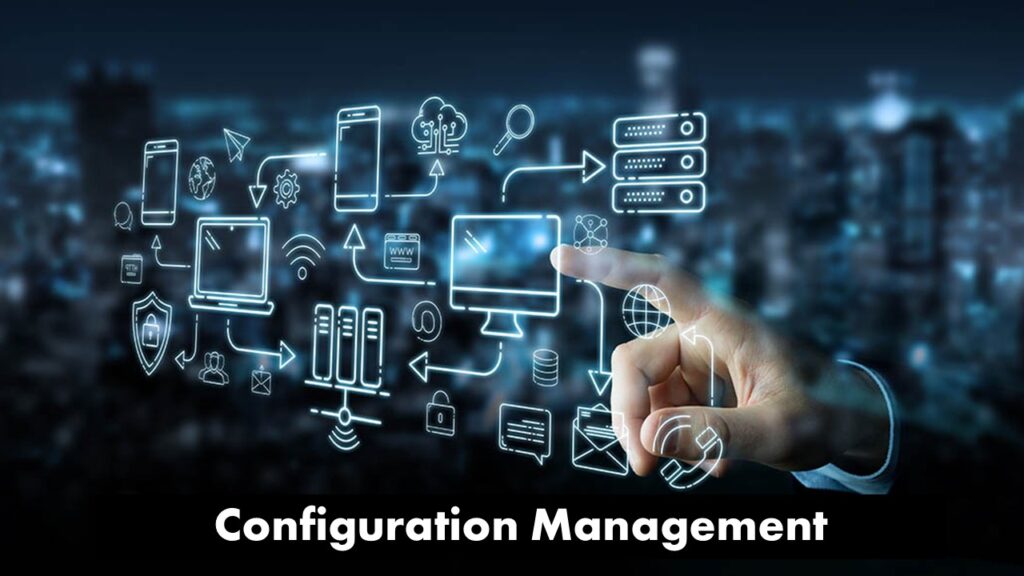
Introduction
Configuration management is a critical part of the process of managing a complex system. It is the process of keeping track of what is installed, what is configured, what is running, and what is expected to be running. This helps to ensure that things work together as intended, and that you don’t end up with a situation where you have to go back and fix things.
Configuration management is a process that ensures all computers are working on the same version of a software application. It ensures that all computers in an organization have the same version of the software and that any changes made to the software are made to all computers.
A software developer must be careful not to overwrite the version of the software on other computers. The process of configuration management is to ensure that this does not happen.
Configuration management can be done manually or automatically. Manual configuration management involves setting up software on each computer individually. Automatic configuration management is where the software is set up on each computer at once.
A software developer can use different types of software to manage their software. One type is called a configuration management database (CMDB). This is where you keep track of all your software. You can use a spreadsheet, a text document, or a database to keep track of your software.
What is Configuration Management (CM)?
Configuration Management (CM) is a process that allows you to track, store, and manage all the different configurations of your computers, software, and other technology.
You can use CM to make sure that the systems on which you work are up-to-date and that they’re configured correctly.
CM also helps you manage changes to your systems so that you don’t have to manually go back and change each configuration every time you make a change.
CM makes it easier for you to manage the different versions of your software, hardware, operating systems, and other technology. It also lets you know which version of the software or hardware you’re using at any given time.
CM can help you keep track of what you’re doing with your computers and technology. It can also help you keep track of how often you’re updating your systems.
CM helps you keep track of the different configurations of your computers, software, and other technology. You can use CM to make sure that the systems on which you work are up-to-date and that they’re configured correctly.
CM also helps you manage changes to your systems so that you don’t have to manually go back and change each configuration every time you make a change.
CM makes it easier for you to manage the different versions of your software, hardware, operating systems, and other technology. It also lets you know which version of the software or hardware you’re using at any given time.
CM can help you keep track of what you’re doing with your computers and technology. It can also help you keep track of how often you’re updating your systems.
Why is it Important?
The Importance of Configuration Management
In the world of technology, configuration management (CM) is one of the most important aspects of the software development lifecycle. It’s a process that ensures a consistent set of software assets are available for a given project, regardless of changes that may occur during the life cycle of the project.
A CM plan helps ensure all of the components of the product, including code, documentation, build environments, test environments, and other artifacts are properly configured to ensure a consistent experience for users. The process also ensures that the correct versions of those components are available for use throughout the development process.
How Do I Get Started?
The first step is to develop a CM plan for your organization. A CM plan should include:
- An overview of the software development lifecycle, including how to manage the various types of software assets that are part of the lifecycle.
- A plan for managing the different components of the software lifecycle, including the code, documentation, build environments, test environments, and other artifacts.
- A plan for managing the different versions of those components.
- A plan for managing the relationships between those versions.
- A plan for managing the relationships between the versions of the different components.
What Is the Cost of Not Having a CM Plan?
Not having a CM plan can have a significant impact on your project’s success. Not having a CM plan may lead to:
- Delays in getting new releases of the product to customers.
- Inconsistent experiences for customers who use your software.
- Increased customer support costs.
Explain the Configuration Management Processes
A configuration management process is a series of procedures used by a team of people to track, control, and manage all changes to a product or system. These procedures include:
- The first step in the configuration management process is to determine if a change is a bug, a change request, or a new feature.
- A change request is any change that does not fall into the other categories of the configuration management process.
- A change request is typically a request to make a change to a piece of software.
- A change request is typically submitted by a user who wants to make a change to a piece of software.
- Once the change request is submitted, it is assigned to a project manager.
- The project manager then assigns the change request to a developer.
- The project manager and developer work together to develop a solution for the change request.
What Are Configuration Management Tools?
Configuration management tools are software applications that enable users to maintain and control the configuration of multiple computers, networks, and servers. The primary objective of configuration management is to ensure that the various components of the system are working together properly.
A configuration management tool can be used to maintain the settings and configurations of a network of computers, including the operating systems, applications, and other software installed on the computers. These tools are also used to help track changes to the configuration of a network of computers, and to prevent the loss of configuration data.
How to Improve Your Configuration Management?
Configuration management (CM) is the process of ensuring that a product or system is built to a certain configuration. In software development, configuration management ensures that all the necessary components are installed and configured correctly. Configuration management involves the identification, tracking, and control of changes to the source code of a product or system. The changes are tracked to ensure that the product or system is built to the correct configuration at any point in time. There are many ways to improve your configuration management.
Here are some tips to help you improve your configuration management:
1. Use a Configuration Management Database (CMDB).
A CMDB is a database that contains information about a product or system. The information in the CMDB can be used to track changes to the system. This allows you to keep an accurate record of what has been changed in the system.
2. Use Version Control Software.
Version control software is used to track changes to a file. This ensures that the correct version of the file is always available.
3. Use a Change Management Process.
A configuration management process is a set of actions that are performed to ensure that the configuration management process is followed. The process should include a description of the process, the people responsible for performing the process, the time frame for completing the process, and the documentation of the process.
4. Use a Configuration Management Plan (CMP).
A CMP is a plan that outlines the steps involved in the configuration management process. The CMP details how the configuration management will be performed and who will perform it.
5. Use a Configuration Management Policy.
A configuration management policy is a document that details the procedures for configuration management. The policy can be used to ensure that the configuration management process is followed.
6. Use a Configuration Management Tool.
A configuration management tool is a software application that is used to manage the configuration management process. It can be used to track changes to a system, identify who made the change, and what changes were made.
7. Use a Configuration Management Template.
A configuration management template is a document that includes information about the configuration management process. The template can be used to ensure that the configuration management process is followed.
What Are The Benefits of Configuration Management?
A software project is like a big building. Each of the individual parts of the project (like a room) must be configured before it can be used. The configuration of a project is called its “state.” The state of a project is the collection of all the details that are required to make the project work.
For example, when you buy a new car, you don’t just buy the car. You also have to get the tires, the license plate, the seat covers, the stereo, the air conditioning, the windshield wipers, the headlights, the brakes, and the transmission.
The state of your project is the same. Each part of the project has to be configured properly before it can be used. The configuration of a project is called its “state.” The state of a project is the collection of all the details that are required to make the project work.
When you use configuration management, you can be sure that the state of your project will be consistent. This means that you won’t have to do a lot of manual work to make sure that all the parts of the project are configured properly.
In addition, you can be sure that the state of your project will be accurate. If you don’t use configuration management, you’ll have to manually keep track of all the details that are required to make the project work. This can be a time-consuming and frustrating task.
Furthermore, you can be sure that you’re on the right track. If you don’t use configuration management, you might spend a lot of time figuring out where you went wrong with the project. Using configuration management, you can simply look at the state of the project and see if it’s on the right track.
Conclusion
In conclusion, The goal of configuration management is to maintain a high level of confidence in the state of the system. It is about ensuring that the system is in a known state at any given time. This allows a team to be confident that when they deploy the system, it will operate as expected. It also allows them to be confident that if an issue arises, they will be able to identify and correct it quickly.
Disclosure: Some of the links to products on this blog are affiliate links (paid link). It simply means, at no additional cost to you, I’ll earn a commission if you click through and buy any product.